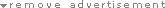How to Install Macromedia Flash Player 7 for Firefox on Ubuntu
I 've tried this on Debian to no avail. I've tried it on Ubuntu but it didn't work out. However, I made the mistake of trying it from inside of Firefox. Interestingly enough, I had to literally "RTFM" to figure it out. I guess I'd fallen for the "hype" that with Ubuntu, it "just happens". Well, no. Even with Windows, it doesn't "just happen". You have to read and follow the instructions.
To read the entire HOW TO, click Here.
How to Install Macromedia Flash Player 7 for Firefox on Ubuntu
Discussion in 'News' started by tripwire45, Jul 30, 2006.
porta2_tags:
Comments
-
Share This Page