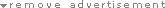How to extend the Windows Server 2008 evaluation period
This article discusses a beta release of a Microsoft product. The information in this article is provided as-is and is subject to change without notice. No formal product support is available from Microsoft for this beta product. For information about how to obtain support for a beta release, see the documentation that is included with the beta product files, or check the Web location where you downloaded the release. Evaluating Windows Server 2008 software does not require product activation. Any edition of Windows Server 2008 may be installed without activation, and it may be evaluated for 60 days. Additionally, the 60-day evaluation period may be reset (re-armed) three times. This action extends the original 60-day evaluation period by up to 180 days for a total possible evaluation time of 240 days.
The article shows you how to install the eval copy without activating it and how to extend the evaluation period. Don't worry. It's legal. It comes from support.microsoft.com.
How to extend the Windows Server 2008 evaluation period
Discussion in 'News' started by tripwire45, Feb 21, 2008.
porta2_tags:
Comments
-
Share This Page