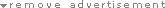Disable the Administrator account in Windows Server 2003
When reading through guides about how to harden earlier versions of Windows, one of the recommended courses of action is to rename the Administrator account to slow down potential hackers. In Windows Server 2003, you can take it one step further by actually disabling the Administrator account. But before you take this step, you should first consider the ramifications. You need to have an administrator-equivalent account to perform all of the legitimate security and maintenance functions that the original made possible. Before you disable the Administrator account, make sure you create another account to act in this capacity and assign the permissions that it will need to carry out the duties of the Administrator account.
To read the rest, click Here
Disable the Administrator account in Windows Server 2003
Discussion in 'News' started by tripwire45, Feb 15, 2006.
porta2_tags:
Comments
-
Share This Page