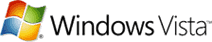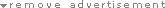How to speed up Windows Vista
SP1 may not give your system much more oomph, but there are other ways to speed Vista up. Spending a few minutes (or a few dollars) optimizing your Vista PC can help it get its groove on. Get flashy: If you have an extra USB flash drive that you don't use for much else, Vista can cache disk reads on it, thereby boosting performance beyond what you'd get from your hard disk alone. Simply insert your flash drive into a USB 2.0 slot. If the drive is fast enough, a prompt will appear, asking whether you want to open the folder for the drive or use it to "Speed up my system using Windows ReadyBoost." Choose the latter option, and follow the remaining prompts. When you're calculating how much space to set aside for ReadyBoost to use, Microsoft recommends that you let ReadyBoost use one to three times the amount of RAM on your system.
The rest of this advice can be found at InfoWorld.
How to speed up Windows Vista
Discussion in 'News' started by tripwire45, Mar 30, 2008.
porta2_tags:
Comments
-
Share This Page