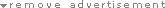How To Prevent Windows XP Users From Writing To USB Drives
USB drives are extremely handy tools, but in some instances it might not be a good idea to allow users to write onto these devices from their PCs. This is especially true when working with highly confidential data or intellectual property at work. Users of Windows XP with service pack 2 installed can disable writing to USB devices.
Open the Registry Editor click on the Start button on your taskbar, then click on Run and type "regedit" and click on OK to start the regedit utility.
Expand HKEY_LOCAL_MACHINE\System\CurrentControlSet\Control.
From there right click and create a new key and name it...
Find out the last steps Here.
How To Prevent Windows XP Users From Writing To USB Drives
Discussion in 'News' started by tripwire45, Aug 3, 2006.
porta2_tags:
Comments
-
Share This Page