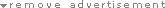How do I log on to a wireless broadband connection?
Discussion in 'Internet, Connectivity and Communications' started by sjfalber, Feb 19, 2006.
- Thread Status:
- Not open for further replies.
Share This Page
- Thread Status:
- Not open for further replies.
Loading...